News:
Wondering if this will always be free? See why free is better.
AllCaps Blocker v2.0
The ultimate tool to fight against ALLCAPS on your forum.
Compatible With
1.1.7, 1.1.8, 2.0 RC1
Latest version
v2.0
Downloads
7,762
Reviews
0
Rating
0/5
Subscribers
16
License
(View License)
Screenshots
Description
This mod will tweak the editor box (works also with the WYSIWYG Quick Reply mod for SMF 2) to show a warning once the user enters a few uppercase letters in a row (called ALL CAPS). The warning may be shown only once per page load, or every time the "limit" is breached, as determined in the Admin Control Panel.
It can also prevent the user from posting, if the ALLCAPS text remains in those boxes.
Screenshot
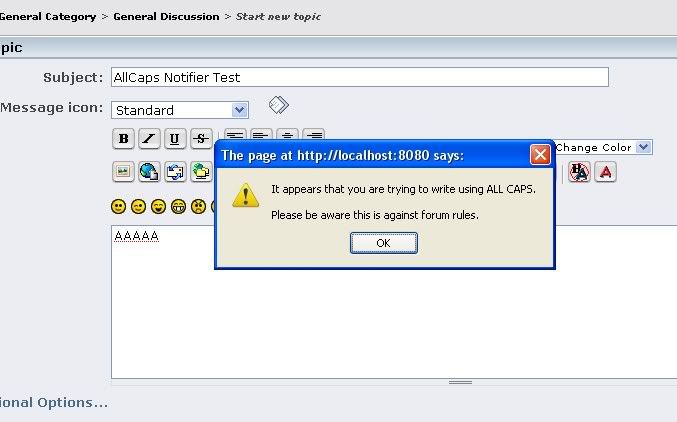
Live Demo: http://x3me.iz.rs/index.php?board=5.0
Changelog
* Version 2.0 (10. 04. 2009.)
- Changed name to AllCaps Blocker
- Works with Unicode characters
- Improved detection - skips spaces and punctuation marks
- Added a possibility to set the number of successtive chars to be considered writing in ALLCAPS in the ACP (default: 6)
- Added a possibility to warn always, not just the first time
- It is now possible to prevent posting if ALLCAPS text remains (off by default)
- Checks also the Post Subject box now
- Works with AJAX inline edits now
- Works with default Quick Reply in SMF 2 now
- Removed compatibility for SMF 1.1.x
* Version 1.0 (20. 11. 2008.)
- Initial version for SMF 2.0 Beta 4 and 1.1.7
Notes
For SMF 2.x, install AllCaps_Blocker_v2.0_SMF_2.x.zip, or AllCaps_Blocker_v2.0_SMF_2.x-WYSIWYG.zip if you have WYSIWYG Quick Reply installed.
If you wish to install it on 1.1.x, the old 1.0 version is still available. There are 2 versions of the installation file - one for SMF 1.1.x, and one for SMF 1.1.x with Enhanced Quick Reply installed. If you wish to uninstall Enhanced Quick Reply, you will have to uninstall AllCaps Notifier first.
Please post all your support questions and comments in the support thread. You can also use the Issue Tracker on the Demo Website.
Languages
Languages included:
- English (english, english-utf8)
- Serbian (serbian, serbian-utf8, serbian-utf8-lat, serbian_latin-utf8)
To translate it to your own language, add the translation for
Code Select
$txt['ALL_CAPS_NOTIFIER'] = 'It appears that you are trying to write using ALLCAPS.\n\nPlease be aware this is against forum rules.';
$txt['allcaps_mods_cat'] = 'AllCaps Settings';
$txt['allcaps_number_of_chars'] = 'Number of successive uppercase chars to be considered writing in AllCaps (spaces and punctiation chars are not counted):';
$txt['allcaps_prevent_posting'] = 'Prevent posting if AllCaps text remains in the post text/subject?';
$txt['allcaps_show_more_than_once'] = 'Show the warning multiple times (if not checked the warning will only be shown the first time)?';
$txt['allcaps_settings_title'] = 'AllCaps Settings';
$txt['allcaps_prevented_warning'] = 'Your text or subject contains ALLCAPS text, therefore you cannot post.\n\nPlease correct it and try again.'; in the appropriate Modifications.language.php file. You are welcome to post your translations in the support topic.
Donations
If you like this mod, please donate to support its further development. Any amount would be highly appreciated. Thank you.

You have to register or login to be able to leave a review
There are currently no reviews on this customization

